- Description
- How To Download & Play
- Additional information
- Reviews (0)
Description
Own a restaurant and take your Sims out to eat with The Sims™ 4 Dine Out. Create and manage a variety of restaurants, hire staff, and set the perfect menu to earn a profit and expand your business. Dine out with Sims to enjoy all-new experimental cuisine and spend quality time with friends and family.
About
- Create unique restaurants. Classic diner or upscale Italian bistro? Build your dream restaurant from the ground up or customise pre-made restaurants using new objects and décor. Personalise your space with comfy booth seating, unique signage, or outdoor seating for al fresco fun.
- Own and manage restaurants. Hire the best and fire the rest! Choose uniforms, set the menu and prices, and chat up diners to boost customer satisfaction. Aim for a five-star rating or build a multi-restaurant empire to really rake in the Simoleons.
- Dine out with your Sims. Take your Sims out to enjoy a delicious meal. Catch up with friends over brunch, spend time with family, or treat your Sims to a romantic date, without having to do the dishes.
- Experiment with new food. Adventurous Sims can dig into new experimental cuisine that looks as good as it (hopefully) tastes! Serious foodies can snap food selfies to memorialise these edible masterpieces. Plus, dine out enough and your Sims will learn to cook these dishes at home.

- Download and Install the EA app on your PC.

2. Open The EA App. Create an Account or Sign-In.
3. Click on “My Collection” on the left, followed by “Redeem Code” on the right.

4. Enter your Game Key & Press Next. Find your Game Key in your E-mail or Gamesave Dashboard.
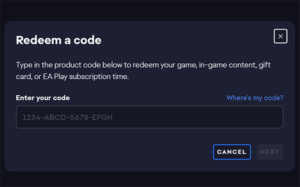
5. All done! Your game is now activated and ready to download and play.
Additional information
| Release Date | 07-06-2016 |
|---|---|
| Publisher | ELECTRONIC ARTS |
| Developer | THE SIMS STUDIO |
| Language | Multilanguage |
| System Requirements | Windows Mac |
Only logged in customers who have purchased this product may leave a review.





 If you purchase this product you will earn
If you purchase this product you will earn 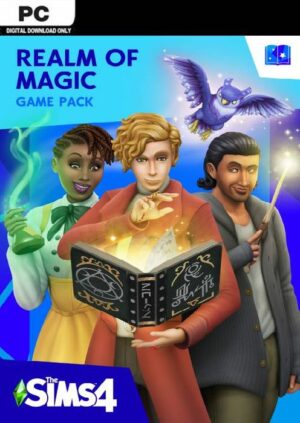

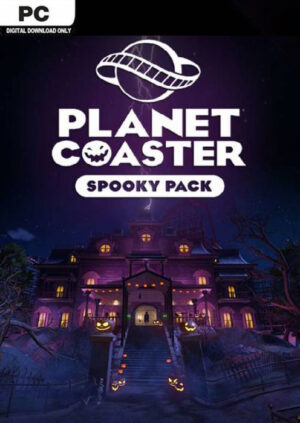


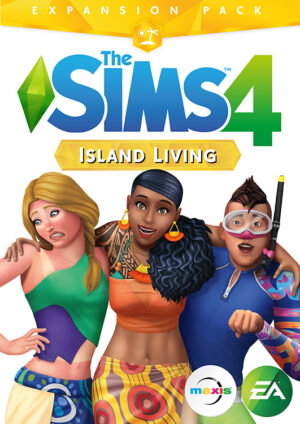

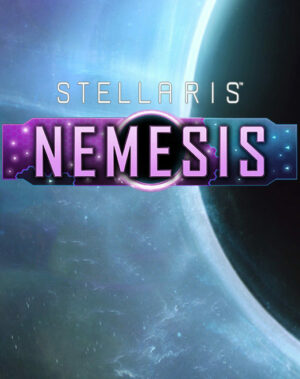

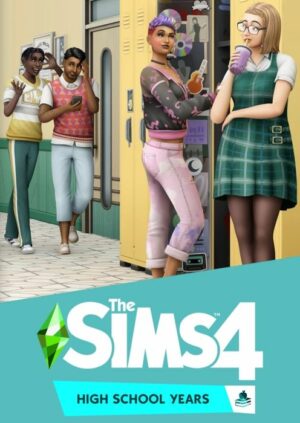

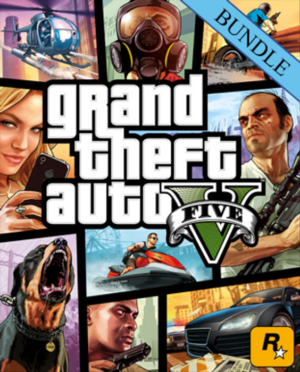
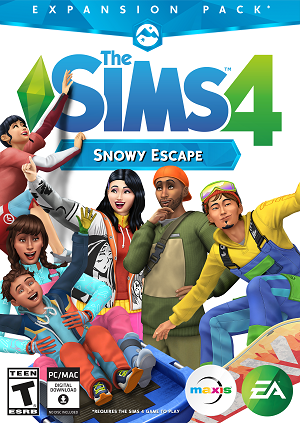



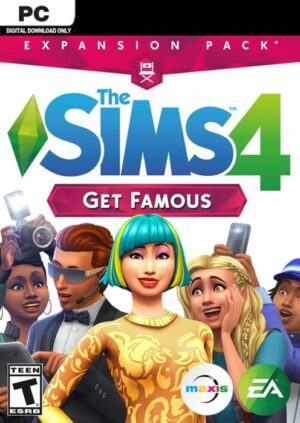



Reviews
There are no reviews yet.