- Description
- How To Download & Play
- Additional information
- Reviews (0)
Description
Be the change you want to see in Evergreen Harbor. Start a clean-water project with fellow collaborators, or build wind turbines to power the community. Then watch your neighborhood transform.
About
- Sustainable LivingThree words: reduce, reuse, recycle. Tend to a vertical garden to grow produce, or go dumpster diving for supplies. Just make sure to take a bath after.
- Collaborative Community
Your greatest resource is your community. Vote on Neighborhood Action Plans each week to encourage recycling, volunteering and more. - Change the World
Small steps lead to big change. Keep in mind: everything you do has a lasting effect on your surroundings.

- Download and Install the EA app on your PC.

2. Open The EA App. Create an Account or Sign-In.
3. Click on “My Collection” on the left, followed by “Redeem Code” on the right.

4. Enter your Game Key & Press Next. Find your Game Key in your E-mail or Gamesave Dashboard.
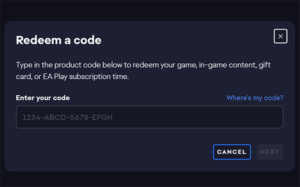
5. All done! Your game is now activated and ready to download and play.
Additional information
| Release Date | 03-06-2020 |
|---|---|
| Publisher | ELECTRONIC ARTS |
| Developer | THE SIMS STUDIO |
| Language | Multilanguage |
| System Requirements | Windows Mac OS: Mac OS® X 10.7.5 (Lion) |
Only logged in customers who have purchased this product may leave a review.











 If you purchase this product you will earn
If you purchase this product you will earn 

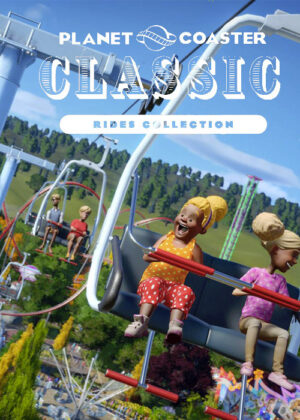


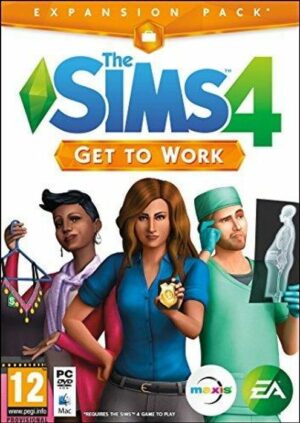

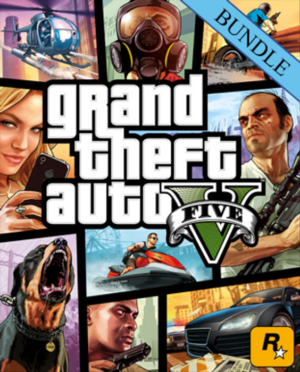
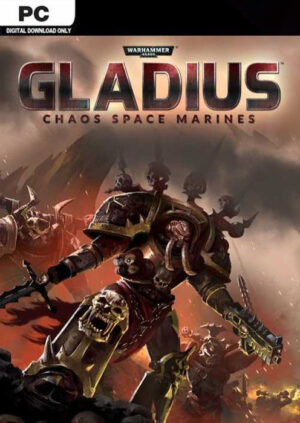

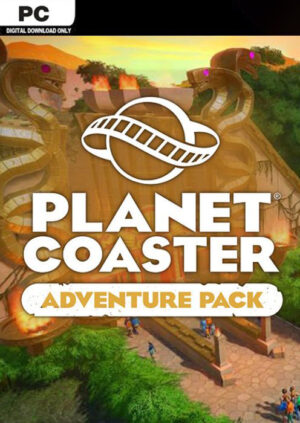

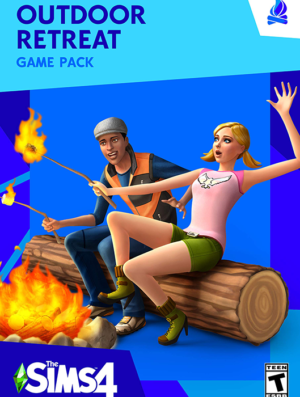



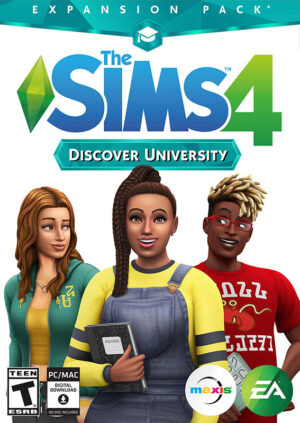

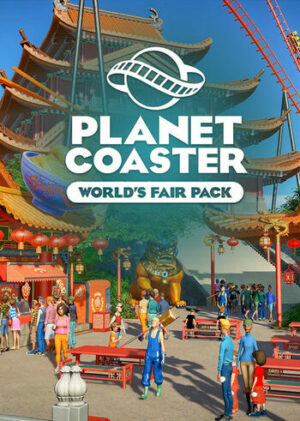

Reviews
There are no reviews yet.