Thank You | Origin
[email protected]2022-10-31T11:09:28+00:00Thank You!
Order details including game key are listed below.
View your Orders, Points & Rewards, Edit personal info via your Account Dashboard.
Need Help?
Steps To Activate
Step 1. Download and Install the Origin app on your PC.
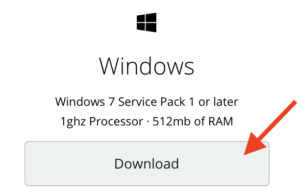
Step 2. Open The EA App. Create an Account or Sign-In (only takes a few seconds).
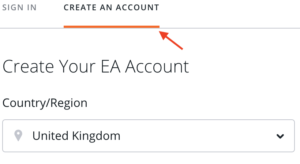
Step 3. Redeem Game Key. Click on “Origin” in the top menu then “Redeem Product Code”.
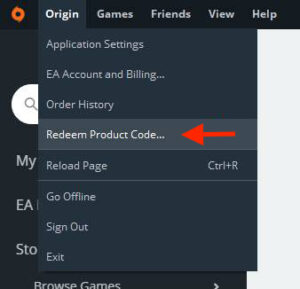
Step 4. Enter Game Key & Press Next. Find your Game Key above, in your E-mail receipt or Gamesave Order Page by Viewing your order.
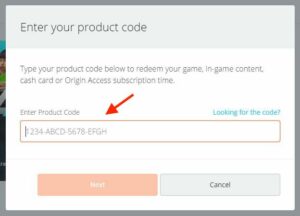
All done! Your game is now activated and can be found in your Game Library on the left.
Feel free to open a Support Ticket via your Account Dashboard for further support.