Thank You | Rockstar Launcher
[email protected]2022-10-31T11:10:14+00:00Thank You!
Order details including game key are listed below.
Need Help?
Steps To Activate
Step 1. Download and Install the Rockstar Games Launcher: CLICK HERE TO DOWNLOAD
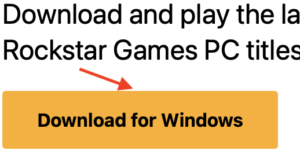 Step 2. Sign in in with your Rockstar Games Social Club account. Or Create a new account if you don’t have one.
Step 2. Sign in in with your Rockstar Games Social Club account. Or Create a new account if you don’t have one.
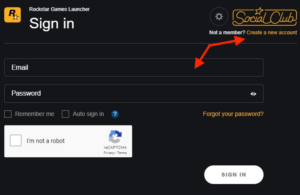 Step 3. Click your avatar in the top right after logging in. Select ‘Redeem Code’
Step 3. Click your avatar in the top right after logging in. Select ‘Redeem Code’
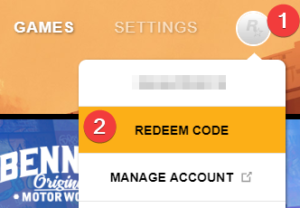 Step 4. Enter your Game Key in the field. Your game key can be found above, in your e-mail receipt & Gamesave Orders page by viewing your order.
Step 4. Enter your Game Key in the field. Your game key can be found above, in your e-mail receipt & Gamesave Orders page by viewing your order.
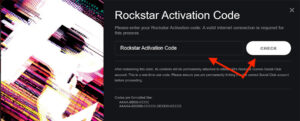 Thats it! Your game can now be found under “Games” ready for you to download and play.
Thats it! Your game can now be found under “Games” ready for you to download and play.
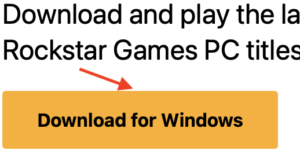 Step 2. Sign in in with your Rockstar Games Social Club account. Or Create a new account if you don’t have one.
Step 2. Sign in in with your Rockstar Games Social Club account. Or Create a new account if you don’t have one.
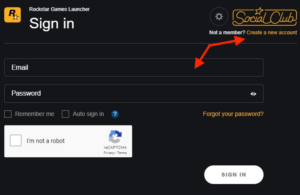 Step 3. Click your avatar in the top right after logging in. Select ‘Redeem Code’
Step 3. Click your avatar in the top right after logging in. Select ‘Redeem Code’
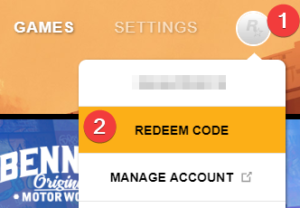 Step 4. Enter your Game Key in the field. Your game key can be found above, in your e-mail receipt & Gamesave Orders page by viewing your order.
Step 4. Enter your Game Key in the field. Your game key can be found above, in your e-mail receipt & Gamesave Orders page by viewing your order.
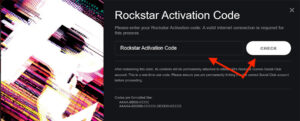 Thats it! Your game can now be found under “Games” ready for you to download and play.
Thats it! Your game can now be found under “Games” ready for you to download and play.Feel free to open a Support Ticket via your Account Dashboard for further support.
View Orders, Points & Rewards, Edit personal info & more via your Account Dashboard.