Thank You | Steam
[email protected]2023-09-30T11:38:38+00:00Thank You!
Order details including game key are listed below.
Need Help?
Steps To Activate
![]()
1. Download and Install the Steam app on your PC/Laptop. DOWNLOAD HERE
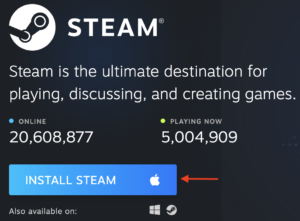
Step 2. Once installed, open the Steam app. Login or Create New Account. Locate the Games tab on the top menu. Click this and then select “Activate a Product on Steam”…
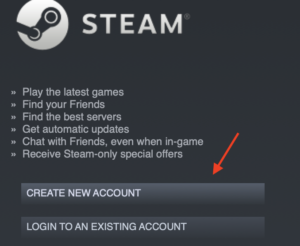
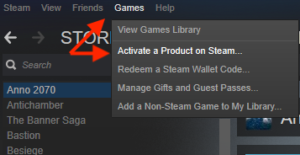
Step 3. Enter your game key that’s displayed below, in your E-mail receipt or Gamesave orders page. Click ‘Next‘ and follow the prompts to activate.
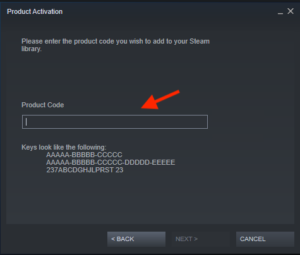
Your game is now activated and viewable in the “Library” tab and is available to download and play when you’re ready.
Feel free to open a Support Ticket via your Account Dashboard for further support.
View Orders, Points & Rewards, Edit personal info & more via your Account Dashboard.
Note: Some orders are paused for a manual security check. If your game key isn’t listed it might be held back for a manual security check which can take up to 15 mins. You will receive an email once it’s complete.