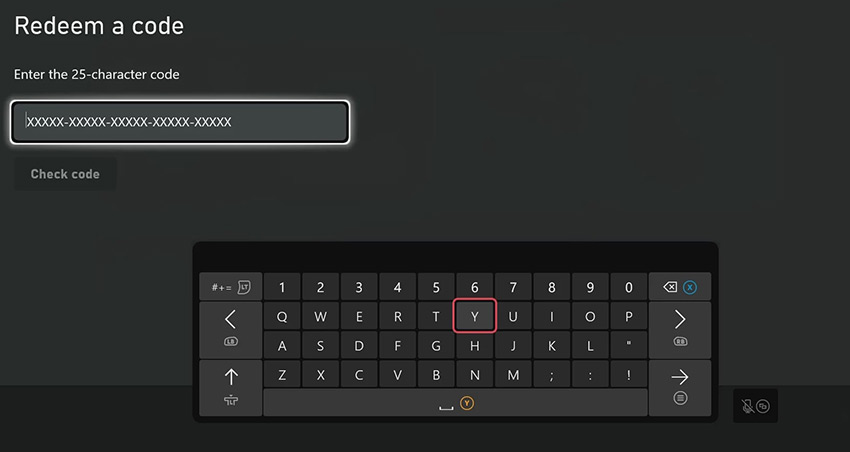Step 2. Select Store.
Step 3. Select Use a code
Step 4. Enter the 25-character code that’s displayed on the previous page, Gamesave Orders page & E-mail receipt.
Step 1. Select the Microsoft Store app from your Home Screen or search for it.
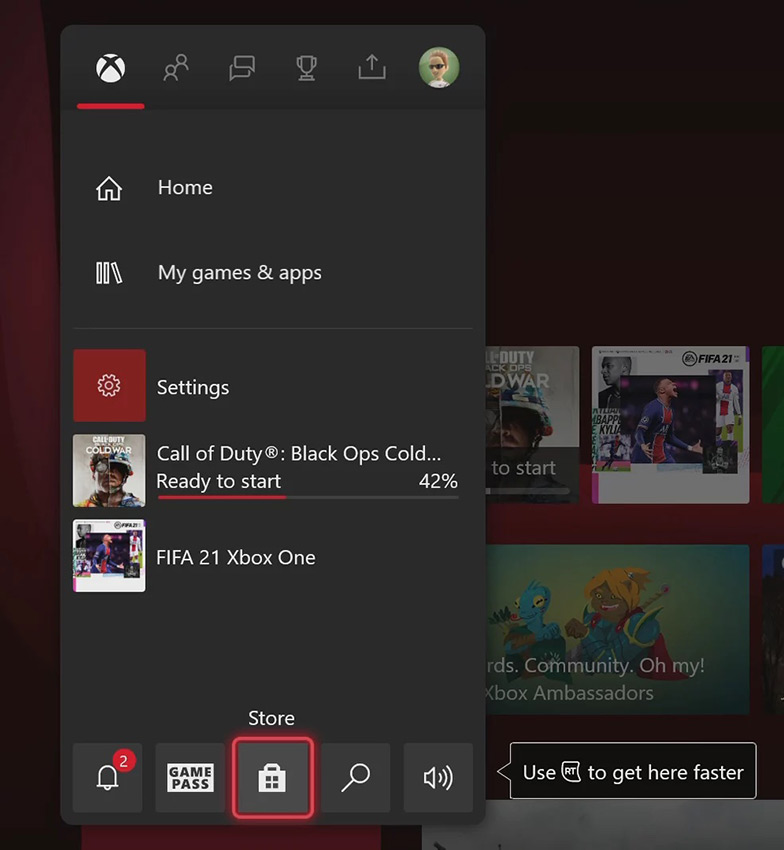
Step 2. Scroll down to “Redeem Code” (on the left-hand side (under your account name).
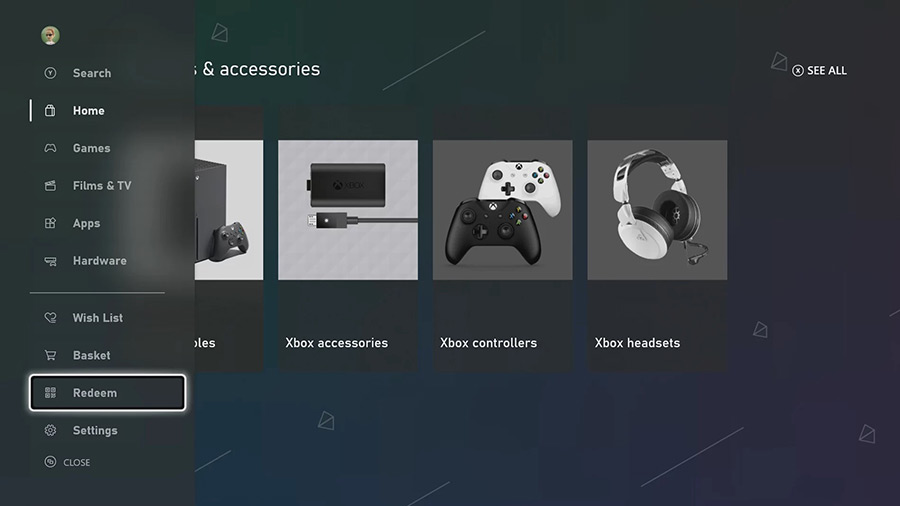
Step 3. Enter the 25-character code that’s displayed on the ‘Order’, above & e-mail receipt, then follow the prompts.