Euro Truck Simulator 2 – Special Transport (DLC) | Steam
$7.60
Only the most skilled and experienced truck drivers are called to perform Special Transport jobs. Are you up to the challenge? Experience super-sized cargoes with length and width exceeding standard cargo regulations.
- Description
- How To Activate & Play
- System Requirements & More
- Reviews (0)
- Can I Run This Game?
Description
Only the most skilled and experienced truck drivers are called to perform Special Transport jobs. Are you up to the challenge? Experience super-sized cargoes with length and width exceeding standard cargo regulations. Drive through tight passages requiring millimeter-precision maneuvering!
Your route will be secured by two escort vehicles guiding you through the transport job from its start to the place of delivery. It’s not going to be a piece of cake, but if you obey the escort vehicles’ advice and carefully watch for every inch of the road to deliver the cargo in pristine condition, you can consider yourself a real pro, a true veteran behind the wheel who can deliver even the most enormous cargoes.
About
- 11 huge cargoes (up to 70 tons, 6 m width, 5+ m height and 20+ m length)
- 4 new special trailers
- Unique job routes for the Special Transport (most in the base map, some through DLC expansions, more to come!)
- A combination of over 80 special transport jobs
- Custom AI escort vehicles
- Original intros for the cargoes and jobs, crowds and police cars along the routes
- New models, characters, and animations of people assisting or spectating the transport
- Curious pedestrians, journalists or transport co-workers along the routes
- A new set of warning beacons for the trucks
- Special Transport achievements
- Download and Install the Steam app on your PC/Laptop. DOWNLOAD HERE
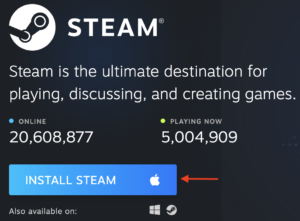
2. Once installed, open the Steam app. Login or Create New Account. Locate the Games tab on the top menu. Click this and then select “Activate a Product on Steam”…
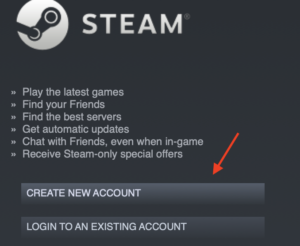
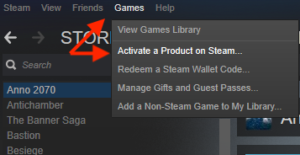
3. Enter your game key that’s displayed on the Gamesave ‘Orders’ page & E-mail receipt you received. Click ‘Next‘ and follow the prompts to activate.
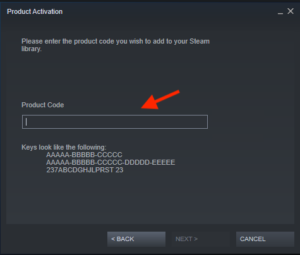
Your game is now activated and viewable in the “Library” tab and is available to download and play when you’re ready.
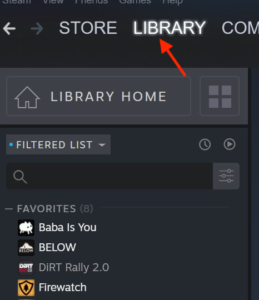
Additional information
| Release Date | 13-12-2017 |
|---|---|
| Publisher | SCS Software |
| Developer | SCS Software |
| System Requirements | Windows OS: Windows 7 Mac |
Only logged in customers who have purchased this product may leave a review.
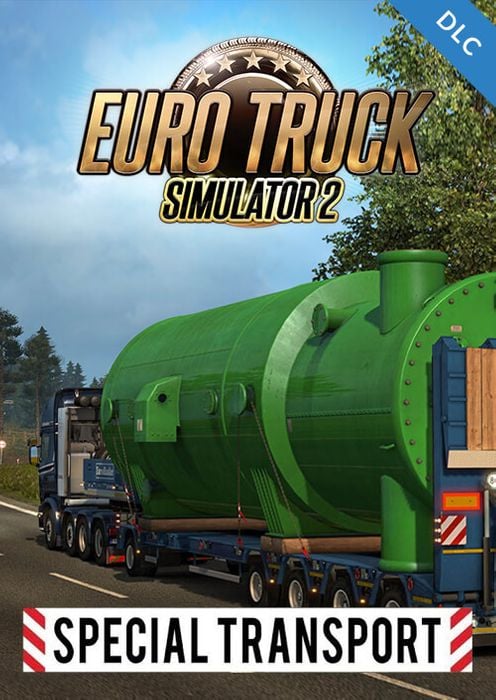








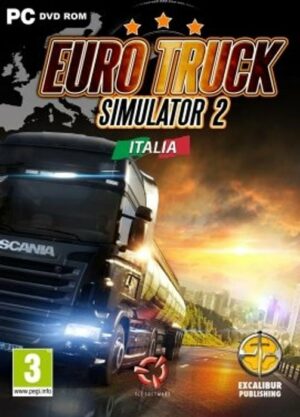



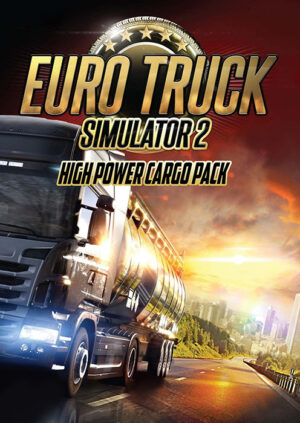

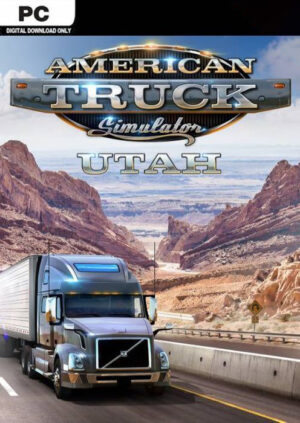



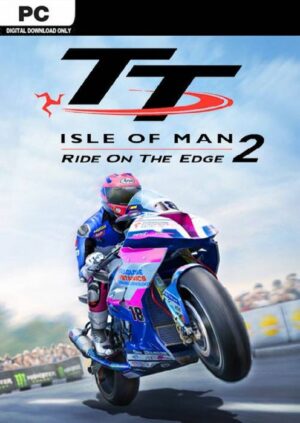



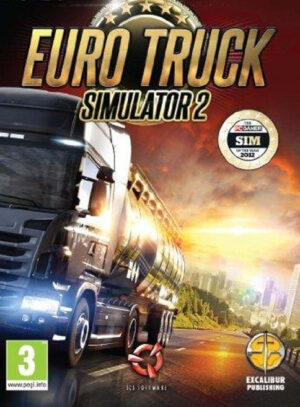

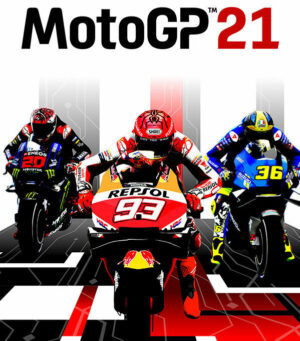

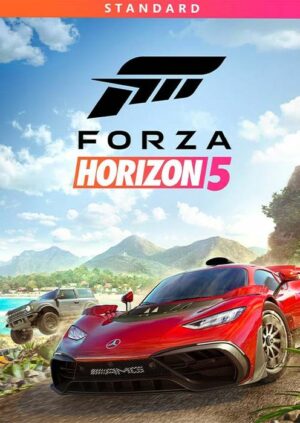

Reviews
There are no reviews yet.