- Download and Install the Steam app on your PC/Laptop. Download HERE
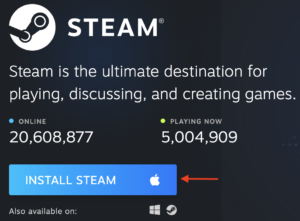
2. Once installed, open the Steam app. Login or Create New Account. Locate the Games tab on the top menu. Click this and then select “Activate a Product on Steam”…
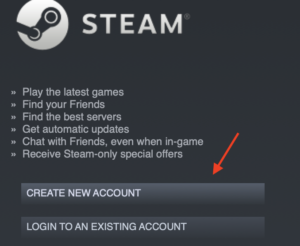
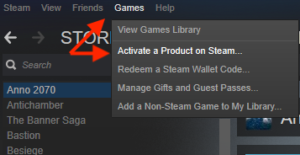
3. Enter your game key that’s displayed on the Gamesave ‘Orders’ page & E-mail receipt you received. Click ‘Next‘ and follow the prompts to activate.
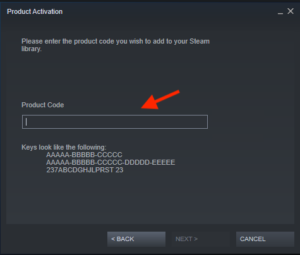
Your game is now activated and viewable in the “Library” tab and is available to download and play when you’re ready.
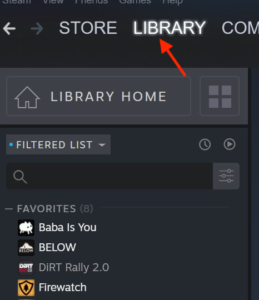
Only logged in customers who have purchased this product may leave a review.



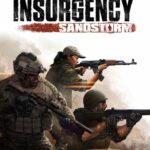



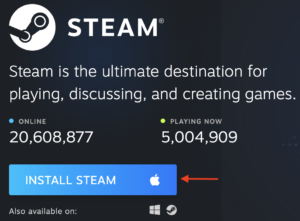
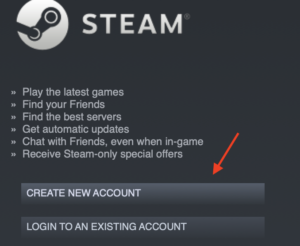
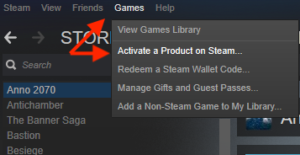
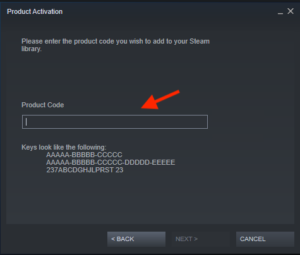
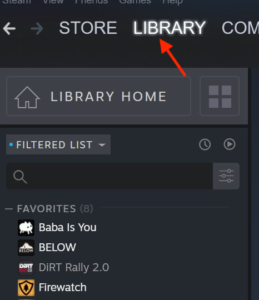
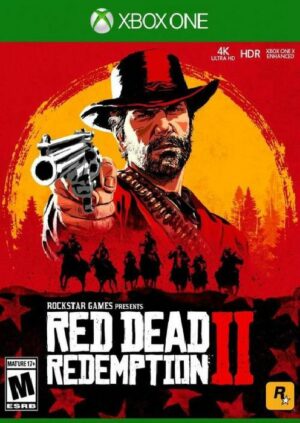

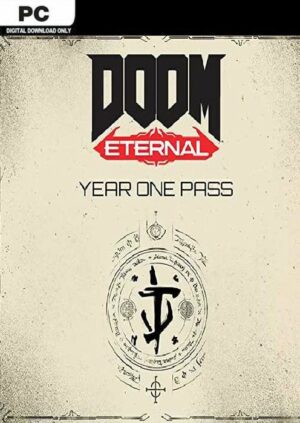

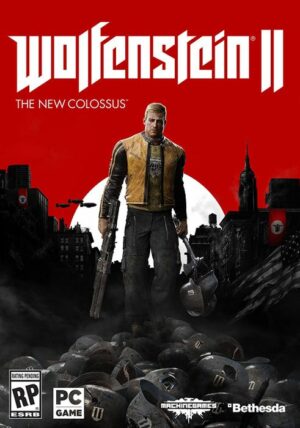



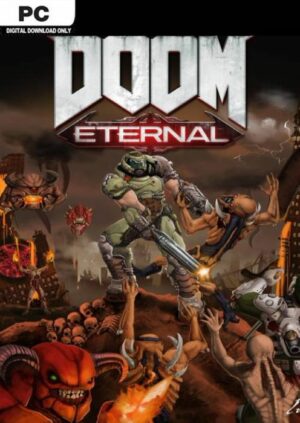

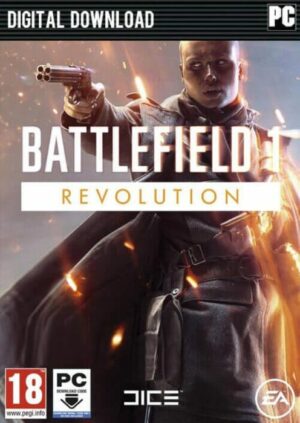

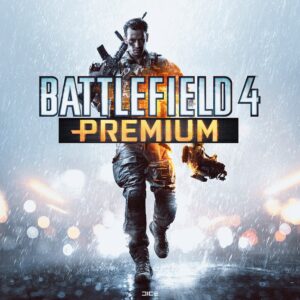



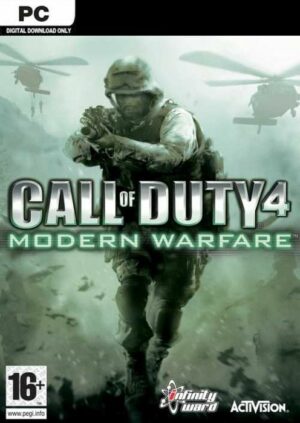

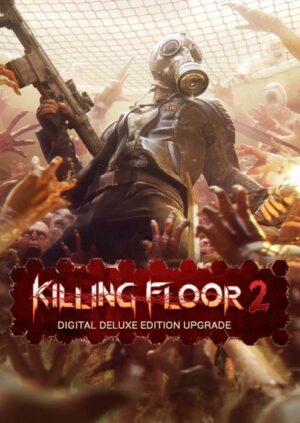

Reviews
There are no reviews yet.