Minecraft Windows 10 Edition
$67.39
Explore randomly generated worlds and build amazing things from the simplest of homes to the grandest of castles.
Play in creative mode with unlimited resources or mine deep into the world in survival mode, crafting weapons and armor to fend off the dangerous mobs. Craft, create, and explore alone, or with friends on mobile devices or Windows 10. Millions of crafters around the world have smashed billions of blocks – now you can join in the fun on Windows 10!
- Description
- How To Activate & Play
- System Requirements & More
- Reviews (0)
- Can I Run This Game?
Description
Explore randomly generated worlds and build amazing things from the simplest of homes to the grandest of castles.
Play in creative mode with unlimited resources or mine deep into the world in survival mode, crafting weapons and armor to fend off the dangerous mobs. Craft, create, and explore alone, or with friends on mobile devices or Windows 10. Millions of crafters around the world have smashed billions of blocks – now you can join in the fun on Windows 10!
Features
- Skins, texture, and mash-up packs! We have biome settlers, city folk, town folk, and more!
- ADD-ONS! Learn more at minecraft.net/addons, where you can try some examples for free or learn to create your own.
- Realms! Play with up to 10 friends cross-platform in worlds that exist anytime, anywhere.
- The Nether and all its inhabitants. Fight Ghasts and make friends with Pigmen
- Cross platform play for up to five players between Pocket Edition and Windows 10
- Redstone! Pistons, comparators, repeaters, dispensers, droppers, and more!
- Spooky witches and their huts, complete with cauldrons filled with random potions and the ability to dye armor
- Ocelots! And bunnies!
- Slash commands to let you tweak how the game plays – you can give items away, summon mobs, change the time of day, and more.
Activating via the Windows 10 Store.
Step 1. Open Windows Store and search for “Minecraft Windows 10 Edition”
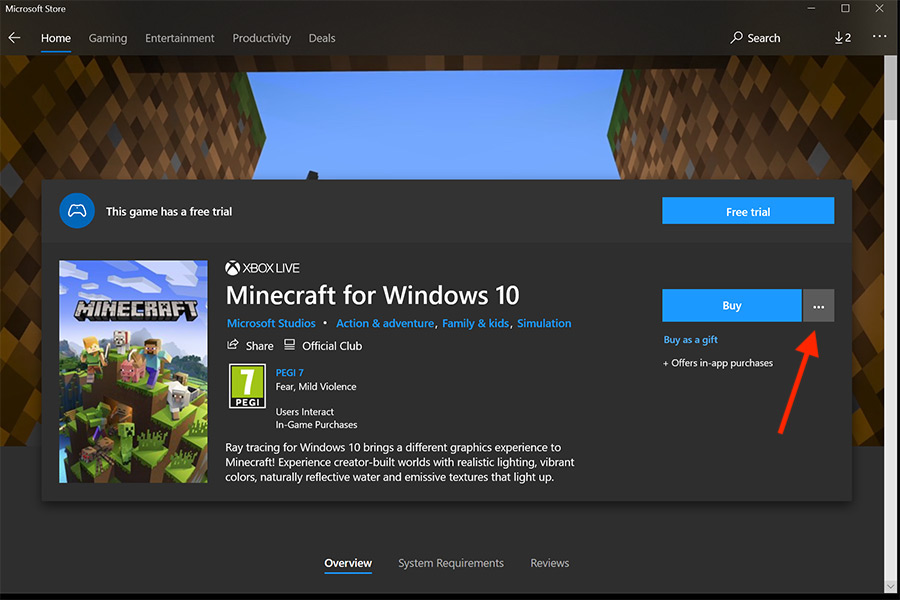
Step 2. On this page click on the 3 dots next to buy & select “Redeem a code”
Step 3. Enter your game key and press Next – (your game key can be found in your receipt e-mail & your Gamesave orders section, clicking “View” next to the order)
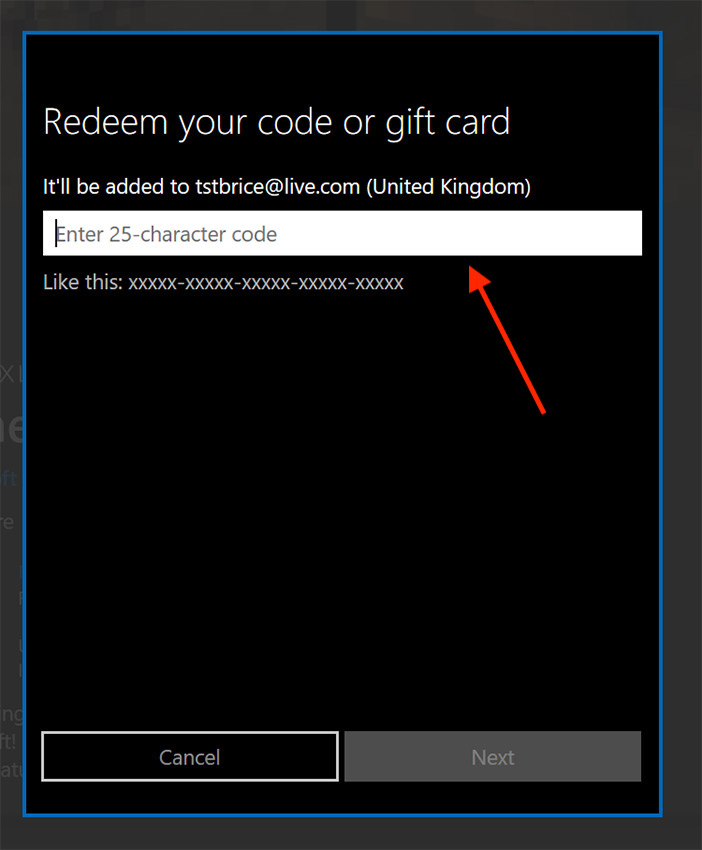
Thats it! your game should now be activated & ready to download and play.
NOTE: If the redeem option is unavailable on Minecraft Windows 10 Edition page then check and install the latest Windows 10 updates.
Additional information
| Release Date | 20-12-2010 |
|---|---|
| Publisher | MICROSOFT STUDIOS |
| Developer | Mojang Studios |
| Edition | Windows 10 Edition |
| System Requirements | MINIMUM OSWindows 10 version 17134.0 or higher |
Only logged in customers who have purchased this product may leave a review.











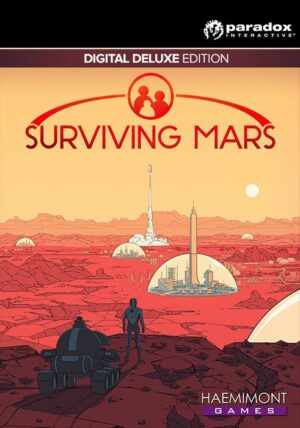

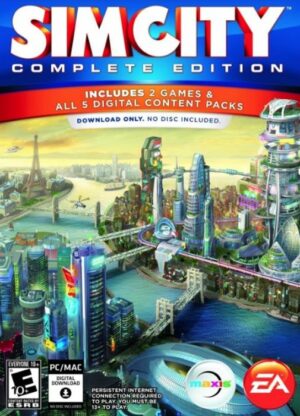
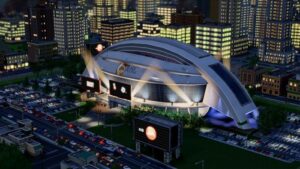








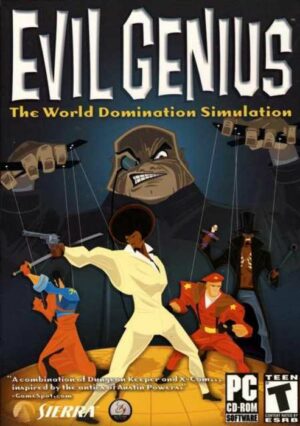

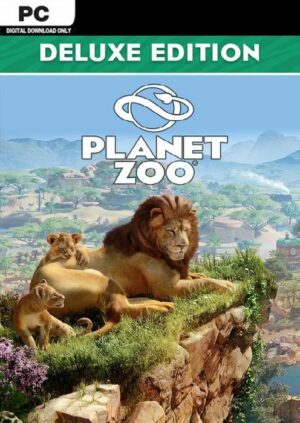

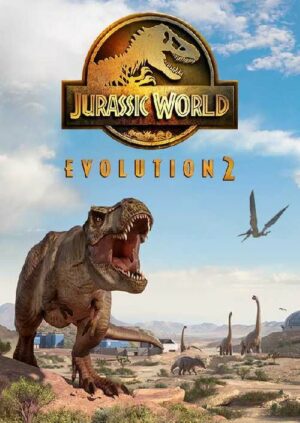

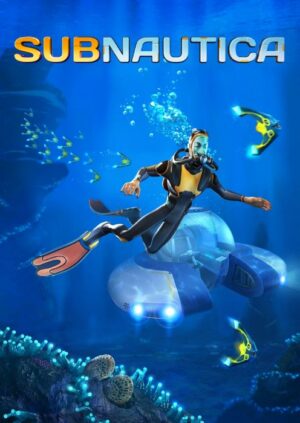

Reviews
There are no reviews yet.