The Sims 4: Seasons (DLC) | EA App
$20.52
Add weather to your Sims’ lives to tell new stories, enjoy seasonal activities, and celebrate heartfelt holidays with The Sims™ 4 Seasons. Make the most out of the weather all year round, from crisp snowfalls to sweltering heat – every world is affected by seasons in unique ways. Create a winter story with ice skating, befriend a magical scarecrow at the fall harvest, share a spring fling during a downpour, or host a summer pool party.
- Description
- How To Activate & Play
- System Requirements & More
- Reviews (0)
- Can I Run This Game?
Description
Add weather to your Sims’ lives to tell new stories, enjoy seasonal activities, and celebrate heartfelt holidays with The Sims™ 4 Seasons. Make the most out of the weather all year round, from crisp snowfalls to sweltering heat – every world is affected by seasons in unique ways. Create a winter story with ice skating, befriend a magical scarecrow at the fall harvest, share a spring fling during a downpour, or host a summer pool party. Gather friends and family to celebrate holidays complete with traditions, gifts, and special guests. Stay warm or keep cool with all-new outfits to brave the elements. Even begin a blossoming gardening career as a botanist or by crafting floral arrangements!
About
- Experience Impactful Weather
- Revel in Seasonal Activities
- Celebrate the Holidays
- Grow Your Gardening Career

- Download and Install the EA app on your PC.

2. Open The EA App. Create an Account or Sign-In.
3. Click on “My Collection” on the left, followed by “Redeem Code” on the right.

4. Enter your Game Key & Press Next. Find your Game Key in your E-mail or Gamesave Dashboard.
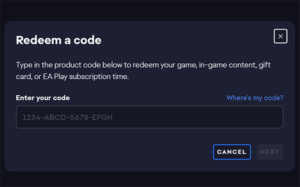
5. All done! Your game is now activated and ready to download and play.
Additional information
| Release Date | 22-06-2018 |
|---|---|
| Publisher | ELECTRONIC ARTS |
| Developer | THE SIMS STUDIO |
| Language | Multilanguage |
| System Requirements | Windows Mac |
Only logged in customers who have purchased this product may leave a review.









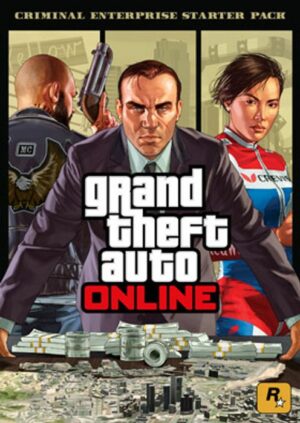
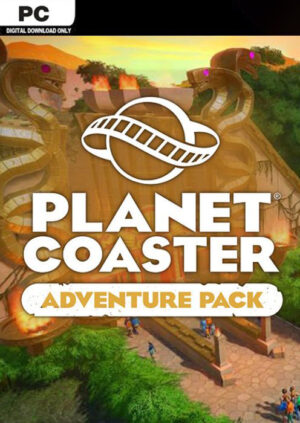

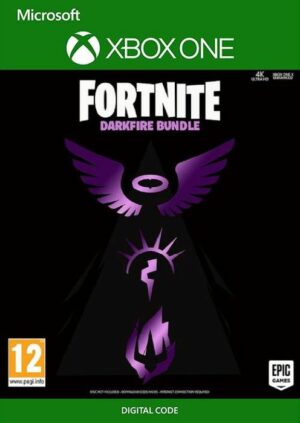
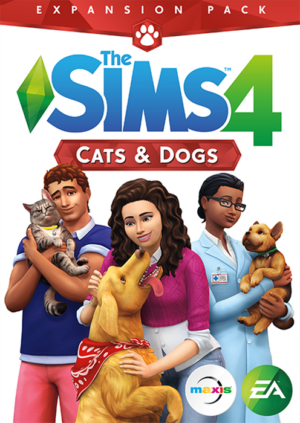

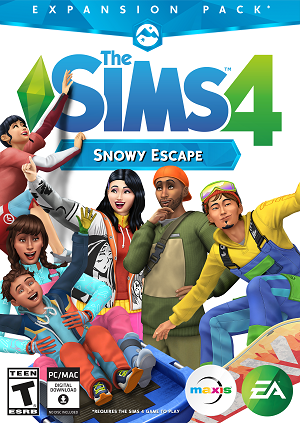

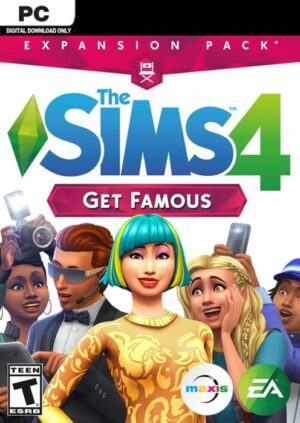

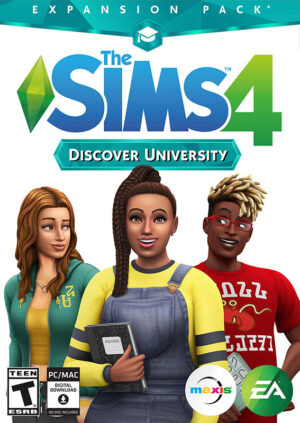

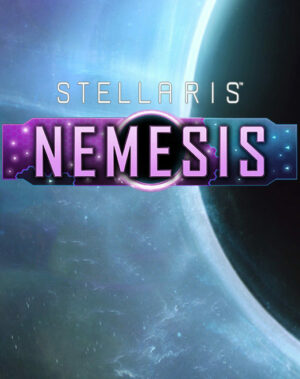



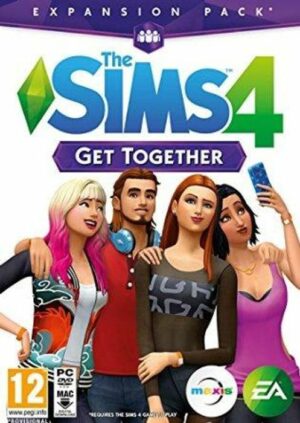

Reviews
There are no reviews yet.