Thank You | Minecraft Win10
ted@gamesave.store2025-04-18T17:21:45+00:00Thank You!
Currently working on assigning your key this could take a few mins.
Steps To Activate
Activating via the Windows 10/11 Store.
Step 1. Open Windows Store and search for “Minecraft Windows 10 Edition”
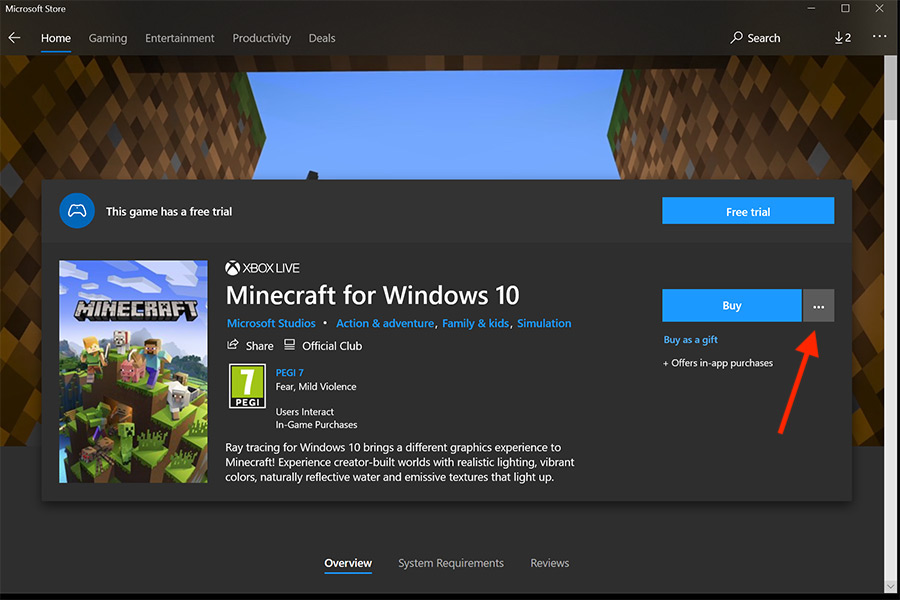
Step 2. On this page click on the 3 dots next to buy & select “Redeem a code”
Step 3. Enter your game key and press Next – (your game key can be found above, in your receipt e-mail & your Gamesave orders section, clicking “View” next to the order)
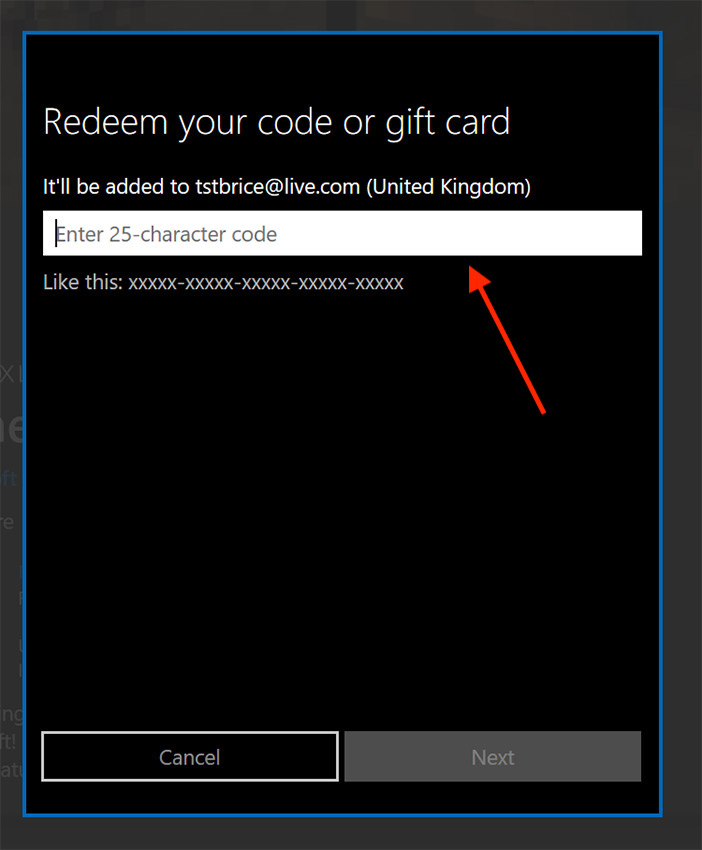
Thats it! your game should now be activated & ready to download and play.
NOTE: If the redeem option is unavailable on Minecraft Windows 10 Edition page then check and install the latest Windows 10 updates.
View Orders, Points & Rewards, Edit personal info & more via your Account Dashboard.
If you need more help, please open a support ticket via your Dashboard.
Note: Some orders are paused for a manual security check. If your game key isn’t listed just hang tight this can take up to 30 mins. You will see your key above and receive an email once it’s complete.