The Sims 4: Businesses and Hobbies | EA App
$37.72
Pursue new skills and live a life of accomplishment in The Sims 4 Businesses & Hobbies Expansion Pack. Make your home in Nordhaven — a world of opportunity where you can chase your dreams among a passionate community.
- Description
- How To Download & Play
- System Requirements & More
- Reviews (0)
- Can I Run This Game?
Description
Pursue new skills and live a life of accomplishment in The Sims 4 Businesses & Hobbies Expansion Pack. Make your home in Nordhaven — a world of opportunity where you can chase your dreams among a passionate community.
Create wearable art with the new Tattooing skill, and even earn Simoleons for it. Or, craft functional pieces with the new Pottery skill and charge for lessons as you improve.
Savvy Sims can turn their wildest dreams into profitable businesses, so use your imagination to create something special. Run your business out of your home or purchase a Small Business Venue lot, hire employees, decide how to charge, and make the rules!
Open Your Dream Business
Dream big and create a small business that will leave your Sim feeling fulfilled. Make and sell pottery or other crafts, provide a service like tattoos or classes, or come up with something unique. Use the selection tool to designate space in your home for doing what you love and making a living at it. With the new Ticket Kiosk you can run the business you want, charging customers for entry or for time spent. Run a family business and hire your Sim’s household, or meet the perfect candidate and offer them a job. Explore the possibilities with the new Small Business system.
Make Your Mark
With the new Tattooing skill you can give Sims pre-made, custom, or dedication tattoos. As you level up your skill you’ll unlock more stamps and stencils, and increase the odds of excellent results. Body art is about freedom of expression and to celebrate that you can now freely create your own designs in Tattoo Paint Mode. Tattoos can even be layered. Share your custom Tattoo designs with other Simmers using the Gallery, or browse for Tattoos to use in your game.
Mold Your Future
As you hone your Pottery skill using the Pottery Wheel, more designs – like functional tea sets, planters, incense burners, and more – will become available to you. Finish your pieces in the Pottery Kiln; there are plenty of options for glazes. At higher levels of the Pottery skill, Sims can use the Japanese art of Kintsugi to create beautiful pieces from broken ceramics.
A World of Possibility
Build your future in a town steeped in history. Nordhaven is the perfect place to pursue the things you care most about, like creative and inspiring hobbies. Sims can attend Meetups to mix and mingle with those who are passionate about the same hobbies – they may even find someone to mentor them in their favorite skill. Sims can become mentors at high skill levels, or they can build their legacy by hosting Classes and Lectures. Listening to a Lecture is one of the ways a Sim may earn Mastery Perks. Hobbies are best when shared, so explore the new neighborhoods of Gammelvik and Iverstad to meet like-minded Sims!

- Download and Install the EA app on your PC.

2. Open The EA App. Create an Account or Sign-In.
3. Click on “My Collection” on the left, followed by “Redeem Code” on the right.

4. Enter your Game Key & Press Next. Find your Game Key in your E-mail or Gamesave Dashboard.
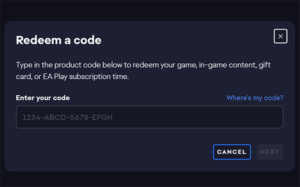
5. All done! Your game is now activated and ready to download and play.
Additional information
| Release Date | 06-03-2025 |
|---|---|
| Publisher | ELECTRONIC ARTS |
| Developer | MAXIS |
| Language | Multilanguage |
| System Requirements | Windows Mac |
Only logged in customers who have purchased this product may leave a review.
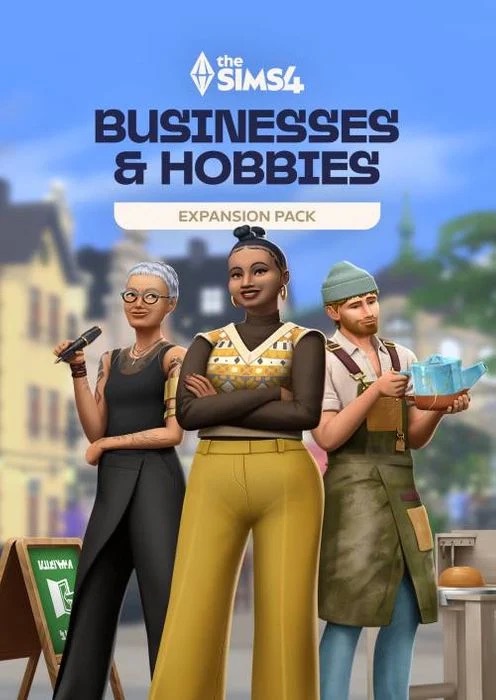














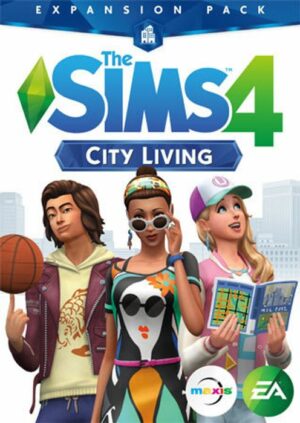



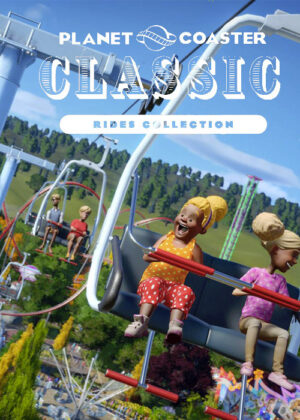



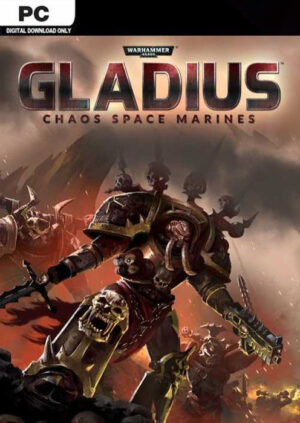

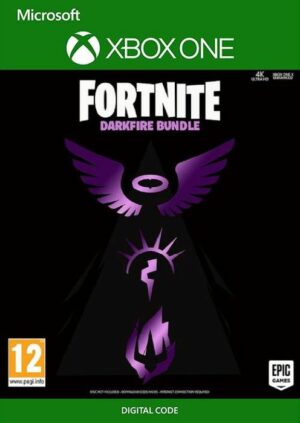


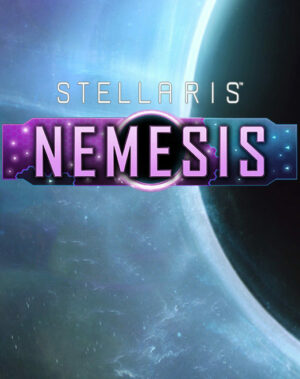

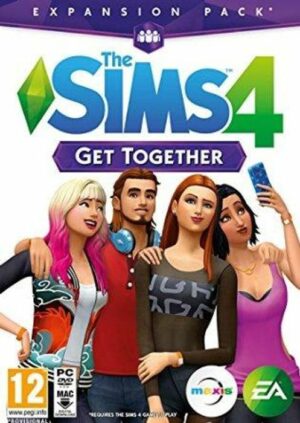

Reviews
There are no reviews yet.