The Sims 4: Discover University (DLC) | EA App
$21.07
Explore all the experiences college has to offer. Take classes that set your Sims up for success in engineering, education or law careers. Discover robotics and ping-pong, or make some mischief pulling pranks against the rival school. Study hard, sleep in and high-five the school mascot – just make sure to keep those grades up!
- Description
- How To Download & Play
- System Requirements & More
- Reviews (0)
- Can I Run This Game?
Description
Explore all the experiences college has to offer. Take classes that set your Sims up for success in engineering, education or law careers. Discover robotics and ping-pong, or make some mischief pulling pranks against the rival school. Study hard, sleep in and high-five the school mascot – just make sure to keep those grades up!
About
- Settle into School – Begin a new chapter for your Sim at the historical University of Britechester or the modern Foxbury Institute. Live in a dorm room or off-campus, explore Britechester on a bicycle, spend time in the student commons and have a study session at the library. Cheer on the student body at a school spirit event, and wear school colors to show your Sim’s pride.
- Stay Classy – Enroll in a University and choose classes that pique your interest: biology, computer science, art history or even villainy. Attend a lecture or work on term papers and presentations – the more your Sim learns, the more successful they’ll be. Going to classes or blowing them off will affect your Sim’s grades, so time management is a must.
- Meet, Mingle and Explore – How your Sim embraces college life is up to you. Study all night to finish homework or chill out and sleep in. With activities like juice pong, juggling a soccer ball and hanging out with roommates, taking a break has never been so fun! Join school organizations like robotics, debate, art or even a mysterious secret society. As the year progresses, Sims become their best selves and discover who they’re meant to be.
- Express Your Campus Style – Make your Sim’s space cozy with dorm room décor that reflects their personality. Develop their style in any way you choose – whether wearing late-for-class sweatpants or their best-self outfits, there’s always a way to show school spirit or impress a classmate.

- Download and Install the EA app on your PC.

2. Open The EA App. Create an Account or Sign-In.
3. Click on “My Collection” on the left, followed by “Redeem Code” on the right.

4. Enter your Game Key & Press Next. Find your Game Key in your E-mail or Gamesave Dashboard.
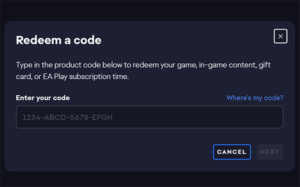
5. All done! Your game is now activated and ready to download and play.
Additional information
| Release Date | 15-11-2019 |
|---|---|
| Publisher | ELECTRONIC ARTS |
| Developer | THE SIMS STUDIO |
| Language | Multilanguage |
| System Requirements | Windows Mac |
Only logged in customers who have purchased this product may leave a review.
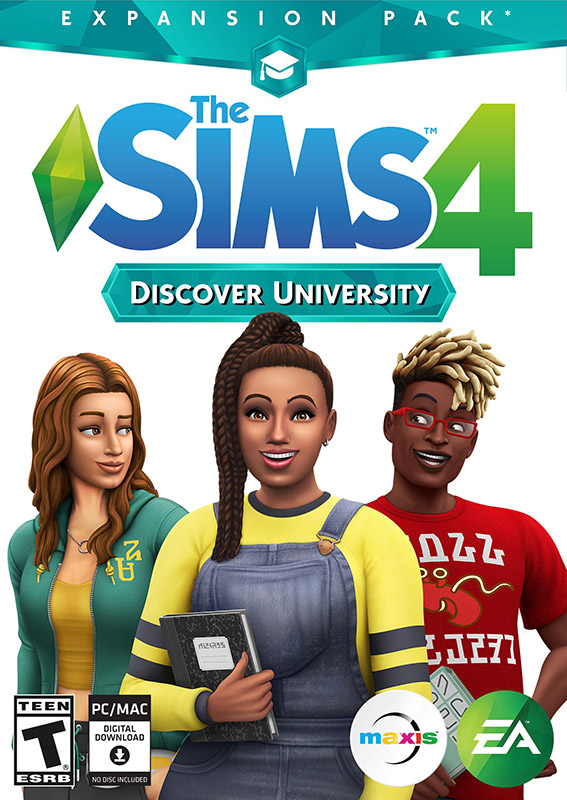

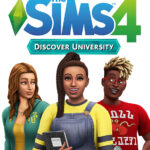




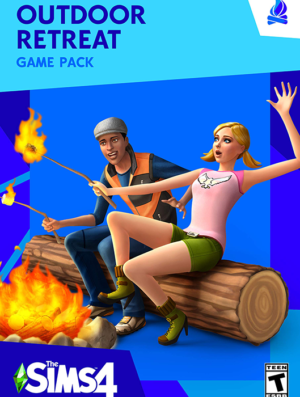





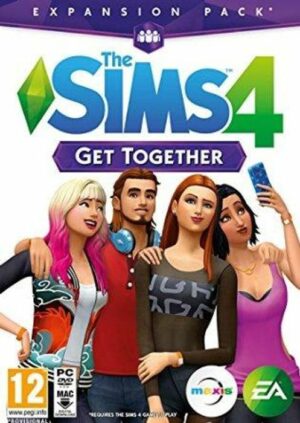



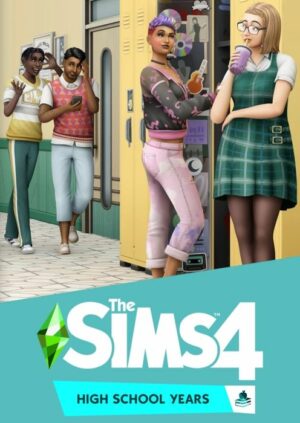
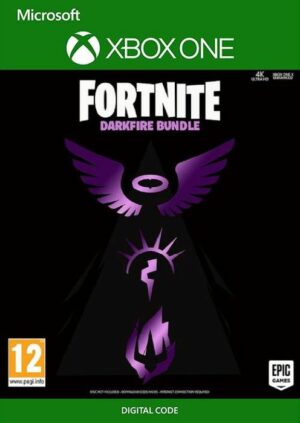
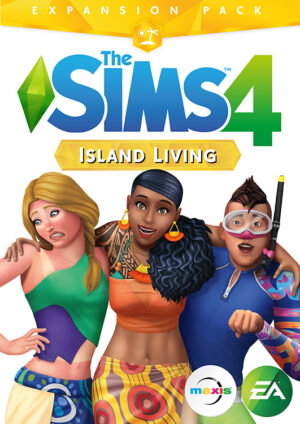



Reviews
There are no reviews yet.